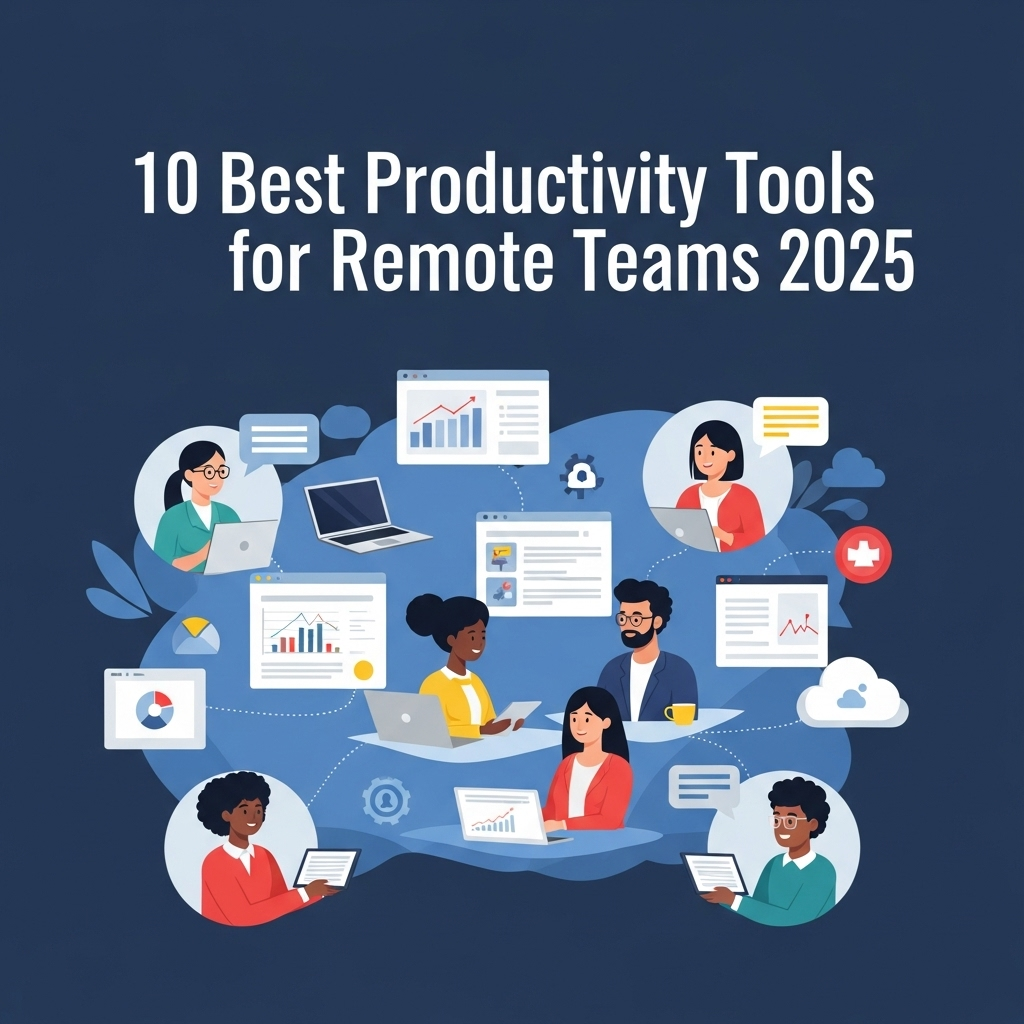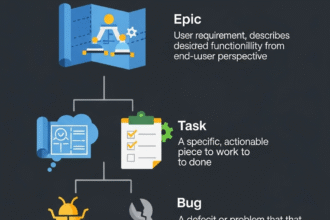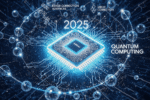Why Productivity Tools Matter for Remote Teams
Productivity tools are an integral component of remote teams as they enable everyone to remain connected and organized no matter where they’re working from. By sharing files, tracking tasks, communicating in real-time and keeping projects on schedule is much simpler and less prone to confusion – plus with productivity tools in place team members can work smoothly while setting clear goals and tracking progress together – while productivity tools enable managers to assign work efficiently while supporting their teams more efficiently – keeping work efficient and focused whereas without them it could quickly become disorganized and ineffective.
How We Selected the Top 10 Tools for 2025?
We talked to real teams from all over the world to find the top 10 tools that will help remote teams be more productive by 2025. When we made our choices, we thought about how easy they were to use, how well they worked with other apps, how much they cost, and what other users thought of them. Then, before we added each app to our final list, we checked to see how reliable and secure it was and if it could meet the needs of remote workers. We only chose tools that always produced great results and made working together easier to be the best remote tools!
Slack – Real-Time Team Communication
Slack is the most popular instant team communications tool which makes it easy for teams working from different locations to stay in touch and work more efficiently. Users can communicate instantly or share files, and create channels for various projects and topics or video calls, and then start discussions or meetings quickly thanks to Slack’s integration to many applications such as Google Drive, Trello and Zoom to manage their work in one location. Additionally, its user-friendly interface as well as efficient search capabilities make finding information easy – perfect to keep a positive teamwork, regardless of geographical location!v
Asana – Task & Project Management Made Easy
Asana is an effective project management solution designed to assist remote teams. You can use Asana to easily organize tasks, assign them to team members, set deadlines and track progress – all from one convenient place. With visual boards and timelines that display what needs to be completed for each task assigned, Asana makes task assignment clear while its comments, attachments and integration with tools like Slack or Google Drive ensure everyone stays up-to-date and helps teams meet goals more easily than ever. Especially useful for remote teams using Asana makes project management clear, efficient and stress-free!
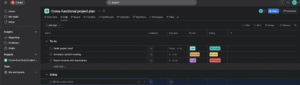
Zoom – Seamless Video Meetings
Zoom is a great way to hold video meetings because it lets people from all over the world meet in person. With just two clicks, Zoom lets you host webinars, make video calls, and share your screen. It can easily handle large groups without any problems or breaks. The chat feature, breakout room, and recording make it easier for people to work together. The video and audio quality is so good that teams can work together even when they are far apart. Zoom is a great way for teams to stay connected and share ideas, even when they are far apart.
Notion – All-in-One Workspace for Teams
Notion is a workspace that’s all-in-one designed to assist remote teams remain well-organized. Notion lets teams take notes, organize projects, build databases, and communicate documents all in one place. Notion’s pages are flexible, allowing your team to personalize its workspace specifically to plan and tracking tasks, or for storing crucial documents. Furthermore real-time collaboration allows team members to edit each other across time zones and without interruption. This is ideal for planning, tracking assignments or for storing important documents! Integrating with other tools helps make Notion even more efficient and for teams that are spread across the globe, this is what makes Notion an essential companion, making sure everyone is organized while working in harmony towards a single objective!
Trello – Visual Project Tracking
Trello is an easy and user-friendly tool designed to assist remote teams visually manage projects and tasks. Utilizing boards, lists, cards and subtasks it makes work visible from all perspectives: what needs doing now; what’s ongoing or completed; moving cards between lists or adding checklists or setting deadlines all from within one location – even beginners will find Trello user friendly; plus it integrates seamlessly with tools like Slack, Google Drive and Dropbox for seamless collaboration ensuring nothing falls through the cracks for remote teams!
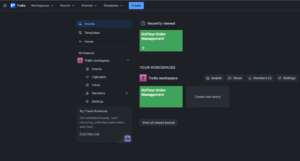
Google Workspace – Cloud Collaboration Suite
Google Workspace is an integrated suite that makes remote teams collaborate easily and efficiently, including tools like Gmail, Drive, Docs Sheets and Meet. Team members can use it to easily create, edit and share documents real time; files are securely stored in the cloud so everyone has access to the latest version from any location; there’s also shared calendars, video meetings, easy integration with other apps as well as shared calendars and video meetings; for remote teams Google Workspace makes communication, file sharing and project management simple and organized.
Microsoft Teams – Integrated Teamwork Platform
Microsoft Teams is a complete platform to work together that allows you to chat, hold video meetings as well as share files and collaborate all from one place. With video calls and group chats, Teams makes it easy for workers working at home to communicate with one another. This allows remote teams to work together when working on projects together. Teams is compatible when integrated with Microsoft 365 apps like Word, Excel, and OneDrive which makes sharing files effortless. It is possible to create separate channels for projects and departments, and organize conversations. Additionally, it comes with security and accessibility to any device, meaning you’ll stay efficient and on track!
ClickUp – Customizable Productivity Hub
ClickUp is a highly adaptable productivity tool designed to assist remote teams with managing tasks, projects, workflows, and workflows in one central place. Users of ClickUp can create lists, boards, calendars, mind maps and even calendar reminders in ClickUp in order to organize their work how they like. Prioritization tools allow assigning tasks and tracking progress via detailed dashboards and reports are also provided with ClickUp; ClickUp integrates seamlessly with popular tools such as Slack, Google Drive and Zoom for seamless teamwork; flexible features allow teams to customize it specifically according to individual team’s specific requirements in terms of either managing simple to-dos or complex projects – clickUp brings everything together while keeping everyone organized!
Miro – Online Whiteboard for Brainstorming
Miro is an online whiteboard tool designed to facilitate brainstorming and creative collaboration for remote teams. You can use Miro to draw, add sticky notes, create diagrams and organize ideas visually just like with a real whiteboard – perfect for team meetings, planning sessions and workshops where everyone can contribute from anywhere at once! In addition, Miro provides templates for mind maps, flowcharts and project planning which save both time and effort – as well as integrations with Slack, Asana and Google Drive apps which makes team collaboration even simpler – turning creative ideas into clear plans that turn creative ideas into clear plans allowing remote teams.
Time Doctor – Time Tracking & Productivity Insights
Time Doctor is a useful tool to keep track of the way remote teams spend their working hours, and thus helping them be more productive. It is possible to make use of Time Doctor to keep track of the time you are devoted to your tasks, track which apps and websites you are using and obtain precise reports on how your team is performing. It can help managers spot patterns in their productivity and pinpoint locations where time is wasted. Members of the team can utilize it to plan their schedules and stay on task throughout the day long. Time Doctor allows you to take pictures and observe the amount of work each person is completing, which makes it simple to keep everyone accountable. This tool ensures that remote teams are using their time efficiently and can help them become more efficient overall.
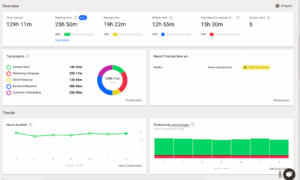
Final Thoughts: Which Productivity Tool Stands Out in 2025?
2025 is coming up quickly, and the best productivity tool for remote teams depends on the needs of each team. However, some tools are better than others. Slack is the best for talking to people in real time, and Asana makes it easy to keep track of projects and stay organized. Zoom is still the best for video meetings and working together in person. Each tool offers special features designed to keep teams connected, productive, and motivated; each choice often depends on which features are most important to each member. selecting these top tools allows remote teams to work smarter together towards greater results!